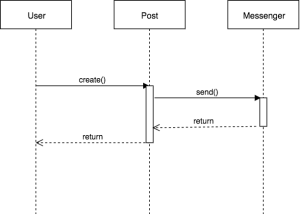Today I learned how to publish our TIL posts directly to our blog, straight from my favorite text tool, Evernote .
We are simply making the connection with one of our go-to’s, Zapier . The concern with this integration is that our zap is searching for new notes every 15 minutes, so you would need to be aware of this as it relates to how you draft your content. For example, if you create a new post, and need to go back and edit this note beyond a 15 minute time frame, you run the risk of posting a partial blog post (depending on your Evernote sync settings). Therefore, we still have some tweaking to do to establish versioning workflow. For the time being, I will likely draft in my main notebook, and dump in my TIL notebook when ready to ship. Future versions will also need to handle images, as these are not included on my zap yet.
Additionally, we will need to handle code better in the future. Evernote has released a beta feature of a “Code Block,” which has to be manually be turned on in order to use, however, the zap is not pulling this in to the blog post. You can access it in the preferences: http://take.ms/6e0up
Overall, this is massively helpful in meeting our goal of using TIL as a repo, not a marketing tool.
Here is a random code snippet:
<div class="ipsType_normal ipsType_richText ipsContained" data-role="commentContent" data-controller="core.front.core.lightboxedImages"> <div class="ipsQuote_citation ipsQuote_open"> <a href="#" data-action="toggleQuote"> </a> <i class="fa fa-share"></i> On 2/19/2016 at 10:16 AM, <a href="//discussion.evernote.com/?app=core&module=members&controller=profile&id=102218" data-ipshover="" data-ipshover-target="//discussion.evernote.com/?app=core&module=members&controller=profile&id=102218&do=hovercard">bootislands</a> said:</div></blockquote> </div>